Welcome to MAPPPD v4.4
Data extend to the 2024/2025 breeding season. Latest datasets now available for download.
Select a colony by double clicking a point on the map. Hovering over points will display the colony name.
Select a colony by double clicking a point on the map. Hovering over points will display the colony name.
Multiple sites can be selected and active text search allows you to search by the 4 letter site code, or the site name
Multiple species can be selected
Head to https://gis.ccamlr.org/ to view a map of CCAMLR sub-regions
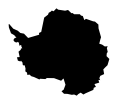
Highly Pathogenic Avian Influenza (HPAI) is responsible for the deaths of millions of birds globally in 2022/2023 alone. Here, we display near-real time observations of suspected HPAI in Antarctica as reports come in.
To view records of HPAI use the layer selector at the top right of the map to activate or deactivate the data. Red points represent HPAI observations. Hovering over those points will bring up information on when HPAI was recorded and in which species.
In this latest update of MAPPPD, users may query the data using 5 different search tools. Click on the dropdown menu to the left of the map to select the method of search. At any point, except when using the Draw Polygon tool, you may hover over a site to view the site name.
When this option is selected, the user can double click on a site on the map (denoted with an orange circle), which will load the query below the map in the form of a data table.
This tool set is designed to allow users to select sites using a custom polygon drawn on the map. More detailed instructions on this tool are available when this option is selected by the user. Click on the "tool help" for more when this option is selected.
This tool set allows users to search for multiple sites using a flexible string search. A user, for example, could select "Petermann Island" by typing "Petermann", or by the four-letter code for the site (e.g., "PETE"). Clicking on "list selected sites" will list the names of all the sites you have selected if you have searched for many.
Like the search by site name/code, MAPPPD can be queried by CCAMLR sub-region. A map of the sub-regions can be found here .
Like the search by site name/code, MAPPPD can be queried by species. MAPPPD currently hosts data for 4 species (Adélie, Chinstrap, Gentoo and Emperor penguins).
Queried data are displayed on the map as blue flags and a data table will appear with all count metadata for further exploration. This is a flexible data table and can be searched in the "Search" bar for any parameter in the columns.
To view the count data, click on the icon under the "explore data" column for the site of interest. This will load an interactive chart that shows counts for selected species (use the dropdown at the top of the chart to select a species to display).
A data table will be displayed with all of the available count data, which can be queried using the flexible data search.
The polygon tool can be used for selecting colonies within the region of a custom polygon drawn by the user.
Start by clicking on the Draw Polygon button to activate the drawing functionality. While this is active, you won't be able to hover over sites to view site names.
While in drawing mode, you can hold down the shift key to freehand draw a polygon.
Double click or join your vertex to your starting position to complete the polygon.
If you click the stop drawing button, you'll return functionality to the tool for hovering over sites to view the site names.
Launching the query will select all sites in the polygon, and stop the polygon drawing process. Results will be displayed in the data table below the map.
Clicking the Clear Results button will delete the polygon and remove your selection.